Class Preparation Making Micro Lecture
Class Preparation Making Micro Lecture | This software applies to record teaching materials. Teaches can make screen recording, edit and prepare lessons easily and efficiently.


Easy Editing
Add, split, delete the recorded contents.
Lesson Preparing
Create lessons with video, audio recording, multimedia materials, texts and customized watermarks. One tap to export or save.
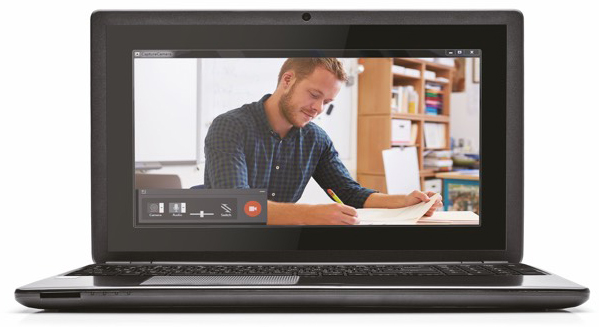
ACE provides total solution for different educational needs, which includes Education IFP with advanced new firmware and class preparation & delivery software.

Smart Board
We provide class presentation software for both Android and PC channels. For android, we have whiteboard under ACE Board, while for PC users, we have ACE PRO satisfying your need.

Tools for Class Delivery
Discipline tools including planets, formula, functions. geometry and ruler makes class delivery more vivid than ever.
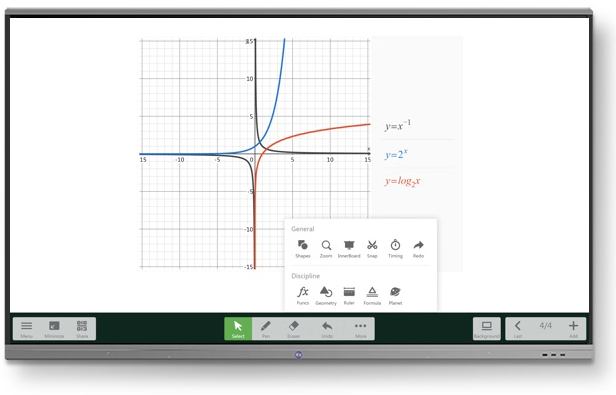

Engage Students to the Front of Classroom
Tools like timing and zoom (magnifier & spotlight) catch students’ attentions. Class activities can be more engaging with these tools.
Screen Share
It is an integrated solution for attendees to mirror mobile and PC displays, to view high definition photos and videos, make vivid live broadcast, and deliver professional presentation.

More equipment, information seamless connection
Supports six devices to simultaneously project screens simultaneously. There is no need to interrupt the course way display, insert the media to share at any time. One key full screen, no need to delete any of the cast screen, control the display content.
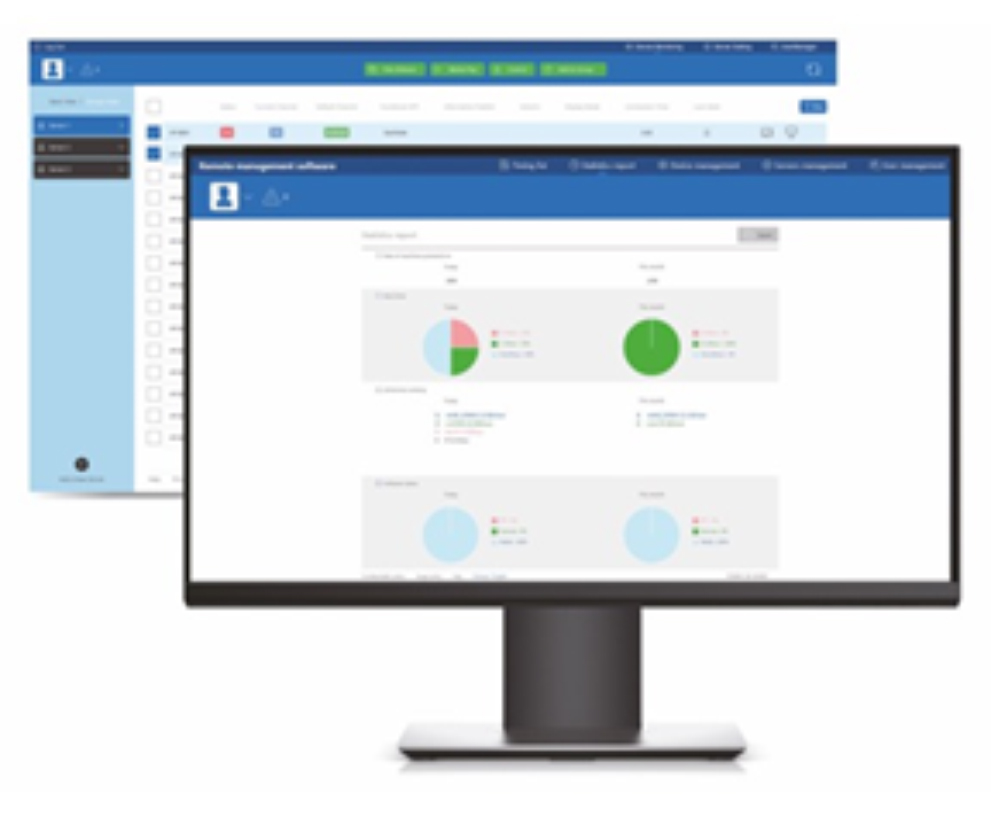

Main control management to make information more secure.
In-app device management, authorized to controll all device connections.
Device Management
Centralized control of panels in campus, remote startup, shutdown and deep freeze. United upgrade of OS and software.
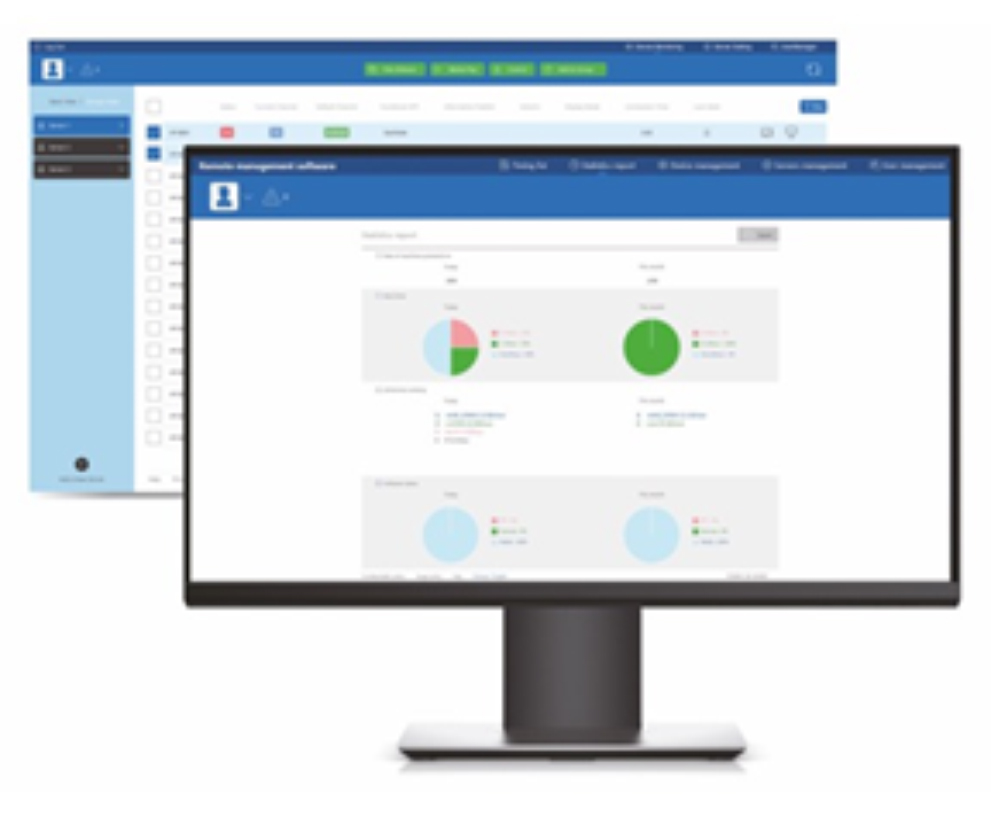

Multimedia Bulletin
Broadcast messages, images and videos
Cloud-based Software
No need to download any apps, log in via web browser using an account and password.
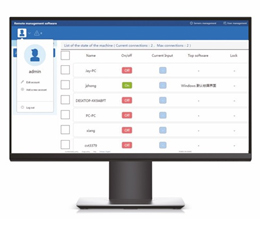

The Ultimate Classroom Interaction Experience

The system provides simple but diverse classroom interaction functions such as high-concurrency and zero-latency screen broadcast, student presentation, shared whiteboard, group teaching etc., which greatly improves the efficiency of teacher-student interaction and optimizes the interactive experience
Efficient control of class order
Rich management and control strategies can help teachers restrict students from using related applications, visiting related websites, reading U disk and other non-learning behaviors, so as to devote more energy to classroom teaching.


Fast sharing of teaching resources
The system supports high-speed distribution or submission of various documents in the local area network, realizing the extremely fast sharing of teaching resources.
Effective broadcast solution for daily assembly
Broadcast high definition video and other high frame rate applications smoothly without delay.


Visit
No. 11-G, Lebuh Bukit Kecil 1a, Taman Sri Nibong, 11900 Bayan Lepas, Pulau Pinang, Malaysia.